Infrared¶
Overview¶
I use Infrared signals to:
change profile of the Retrotink4K
change the input of the HDMI switch
This is how the whole process looks like:
This is how the whole setup looks like:
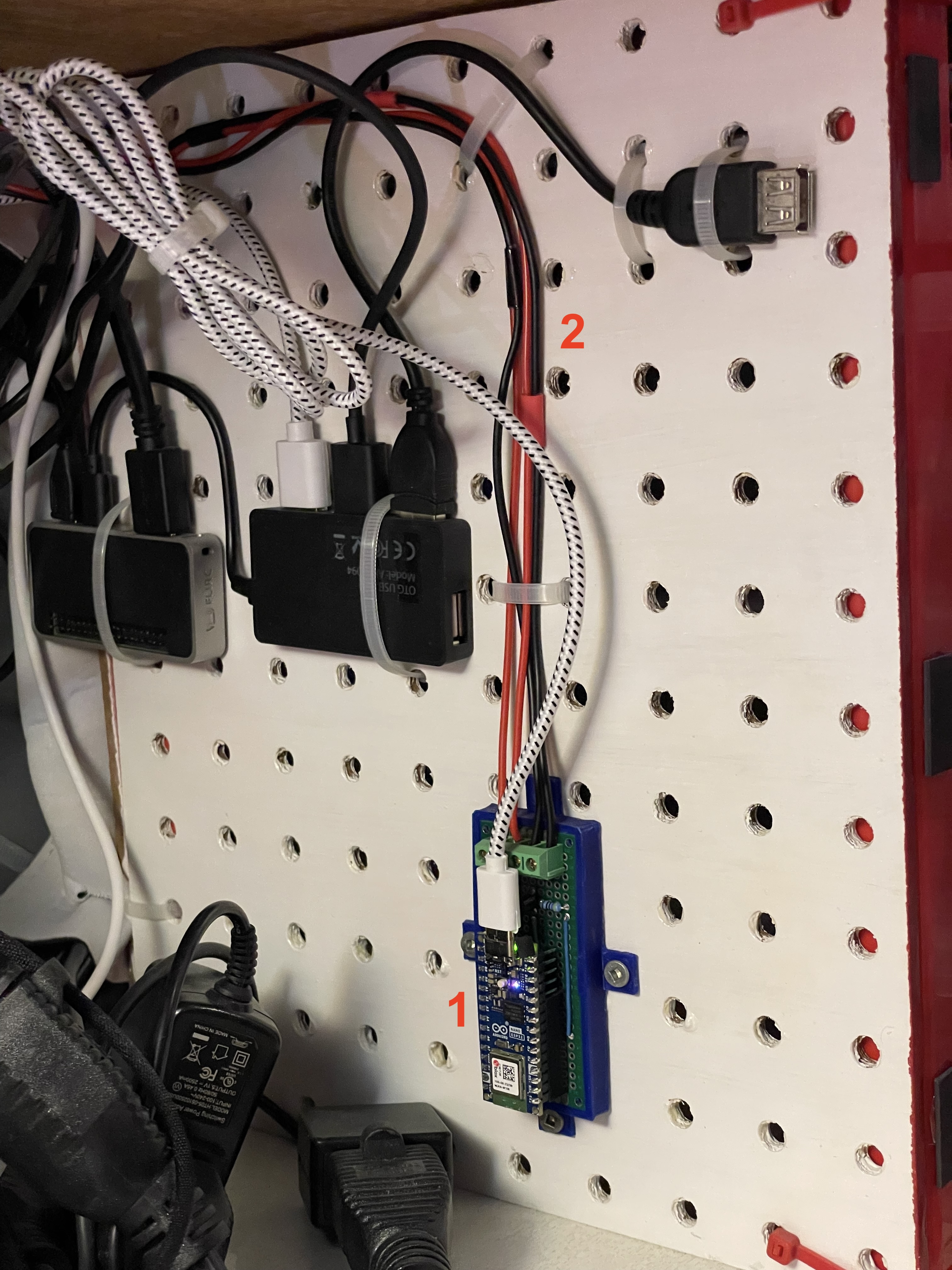
This image: 1. Arduino Nano ESP32-S3 with board. – 2. There’s one cable going to the Retrotink4K and another one going to the HDMI switch.¶
Note: The reason I used this an Arduino Nano ESP32-S3 over a simpler model is because my CEC through Raspberry PI used an Arduino Nano Every with identical pinout. I could just swap the board and keep the same wiring.

This image: an IR LED just above the keypad pointing at the Retrotink4K.¶
Circuit¶
I followed adafruit’s “sending ir codes” tutorial to build the circuit.
I used these IR Leds.
ESP Home configuration¶
I use ESPHome to control the IR LEDs from Home Assistant (“remote_transmitter.transmit_nec” documentation).
I originally captured the IR code myself but all the codes are here: RetroTINK IR Remote Codes
substitutions:
name: "esphome-retro-ir-nano"
friendly_name: ESPHome Retro IR Nano
esphome:
name: ${name}
friendly_name: ${friendly_name}
name_add_mac_suffix: false
platformio_options:
board_build.flash_mode: dio
project:
name: esphome.web
version: '1.0'
esp32:
board: esp32-s3-devkitc-1
framework:
#type: arduino
type: esp-idf
# Enable logging
logger:
# Enable Home Assistant API
api:
encryption:
key: !secret esphome_encryption_key
# Allow Over-The-Air updates
ota:
platform: esphome
# Allow provisioning Wi-Fi via serial
improv_serial:
wifi:
# Set up a wifi access point
ap: {}
# In combination with the `ap` this allows the user
# to provision wifi credentials to the device via WiFi AP.
captive_portal:
dashboard_import:
package_import_url: github://esphome/firmware/esphome-web/esp32s3.yaml@v2
import_full_config: true
# Sets up Bluetooth LE (Only on ESP32) to allow the user
# to provision wifi credentials to the device.
esp32_improv:
authorizer: none
# To have a "next url" for improv serial
#web_server:
remote_transmitter:
pin:
number: GPIO06
carrier_duty_percent: 50%
button:
- platform: template
name: Switch HDMI_1
on_press:
- remote_transmitter.transmit_nec:
address: 0x1
command: 0xE41B
- platform: template
name: Switch HDMI_2
on_press:
- remote_transmitter.transmit_nec:
address: 0x1
command: 0xE11E
- platform: template
name: Switch HDMI_3
on_press:
- remote_transmitter.transmit_nec:
address: 0x1
command: 0xF20D
- platform: template
name: Switch HDMI_4
on_press:
- remote_transmitter.transmit_nec:
address: 0x1
command: 0xED12
- platform: template
name: Switch HDMI_5
on_press:
- remote_transmitter.transmit_nec:
address: 0x1
command: 0xEF10
# https://consolemods.org/wiki/AV:RetroTINK-4K#Remote
- platform: template
name: RetroTINK 4k Profile 1
on_press:
- remote_transmitter.transmit_nec:
address: 0xB649
command: 0xF40B
repeat:
times: 2
wait_time: 100ms
- platform: template
name: RetroTINK 4k Profile 2
on_press:
- remote_transmitter.transmit_nec:
address: 0xB649
command: 0xF807
repeat:
times: 2
wait_time: 100ms
- platform: template
name: RetroTINK 4k Profile 3
on_press:
- remote_transmitter.transmit_nec:
address: 0xB649
command: 0xFC03
repeat:
times: 2
wait_time: 100ms
- platform: template
name: RetroTINK 4k Profile 4
on_press:
- remote_transmitter.transmit_nec:
address: 0xB649
command: 0xF50A
repeat:
times: 2
wait_time: 100ms
- platform: template
name: RetroTINK 4k Profile 5
on_press:
- remote_transmitter.transmit_nec:
address: 0xB649
command: 0xF906
repeat:
times: 2
wait_time: 100ms
- platform: template
name: RetroTINK 4k Profile 6
on_press:
- remote_transmitter.transmit_nec:
address: 0xB649
command: 0xFD02
repeat:
times: 2
wait_time: 100ms
- platform: template
name: RetroTINK 4k Profile 7
on_press:
- remote_transmitter.transmit_nec:
address: 0xB649
command: 0xF609
repeat:
times: 2
wait_time: 100ms
- platform: template
name: RetroTINK 4k Profile 8
on_press:
- remote_transmitter.transmit_nec:
address: 0xB649
command: 0xFA05
repeat:
times: 2
wait_time: 100ms
- platform: template
name: RetroTINK 4k Profile 9
on_press:
- remote_transmitter.transmit_nec:
address: 0xB649
command: 0xFE01
repeat:
times: 2
wait_time: 100ms
- platform: template
name: RetroTINK 4k Profile 10
on_press:
- remote_transmitter.transmit_nec:
address: 0xB649
command: 0xDA25
repeat:
times: 2
wait_time: 100ms
- platform: template
name: RetroTINK 4k Profile 11
on_press:
- remote_transmitter.transmit_nec:
address: 0xB649
command: 0xD926
repeat:
times: 2
wait_time: 100ms
- platform: template
name: RetroTINK 4k Profile 12
on_press:
- remote_transmitter.transmit_nec:
address: 0xB649
command: 0xD827
repeat:
times: 2
wait_time: 100ms
Capturing infrared codes (optional)¶
I used the circuit described here but I used this old source to capture the codes: MinimalReceiver.ino.